This is the xbBooks Demo Area
The Menu above shows the main front end screens. All pages have can have an optional heading, subheading and text above the main content area. This is used here to introduce each view and some of its features.
Further down this page you will find screenshots of most of the admin screens with some annotations.
Relevant modules are demonstrated in the right hand side of the pages.
Click on the screenshots to enlarge.
- Control Panel
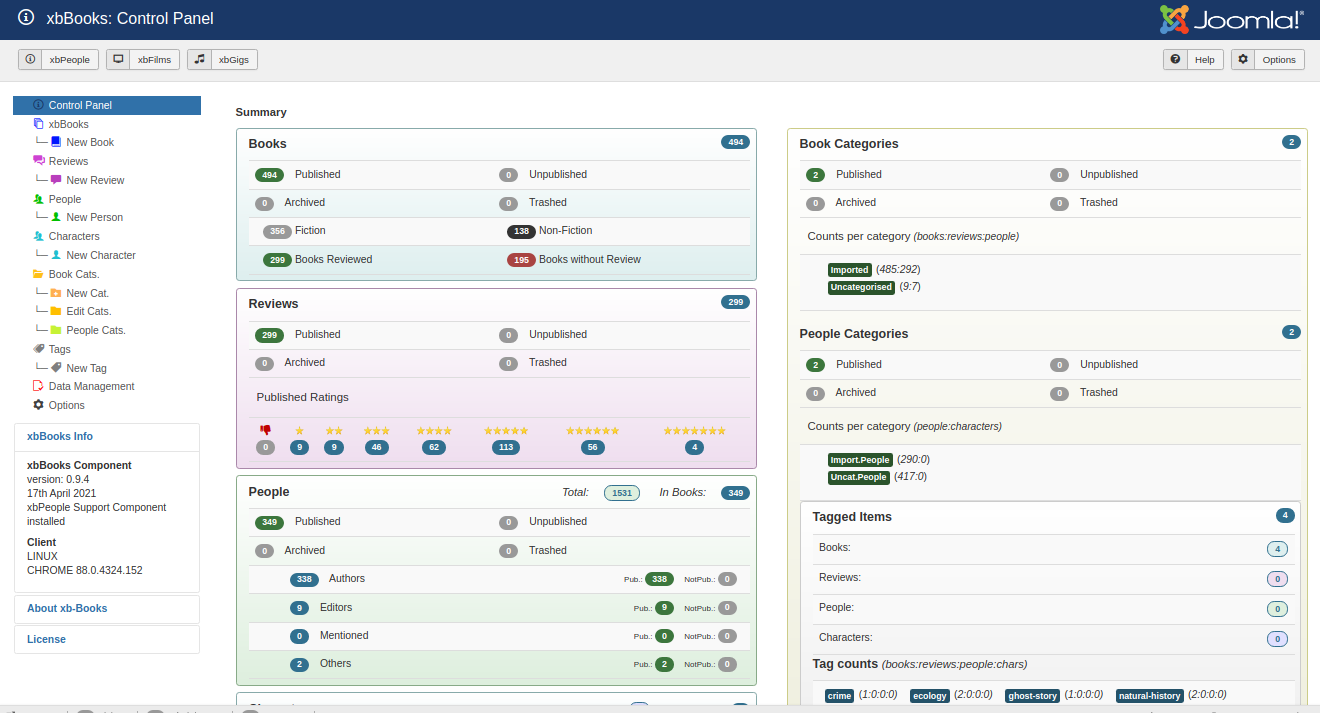 The Control Panel provides an overview of the items in xbFilms.
The Control Panel provides an overview of the items in xbFilms.
For each type of item a count of the number publlished, unpublished, archived and trashed is given. - Books List
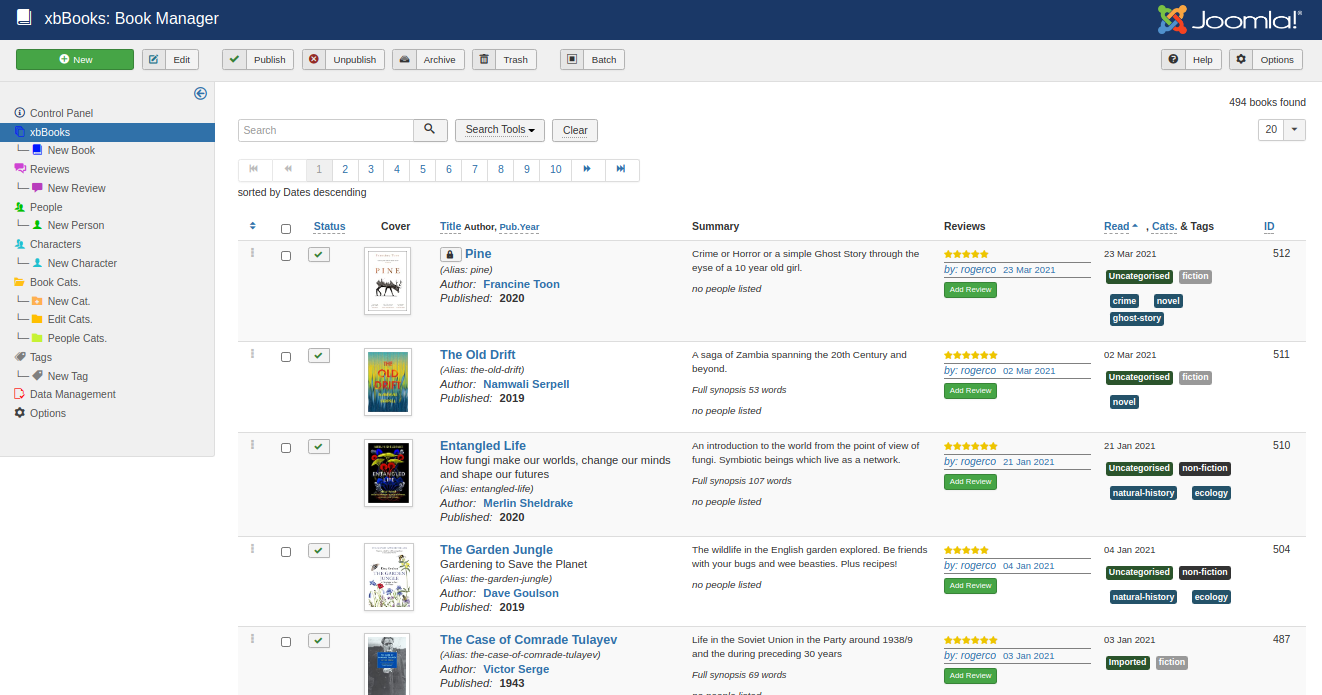
- New/Edit Book
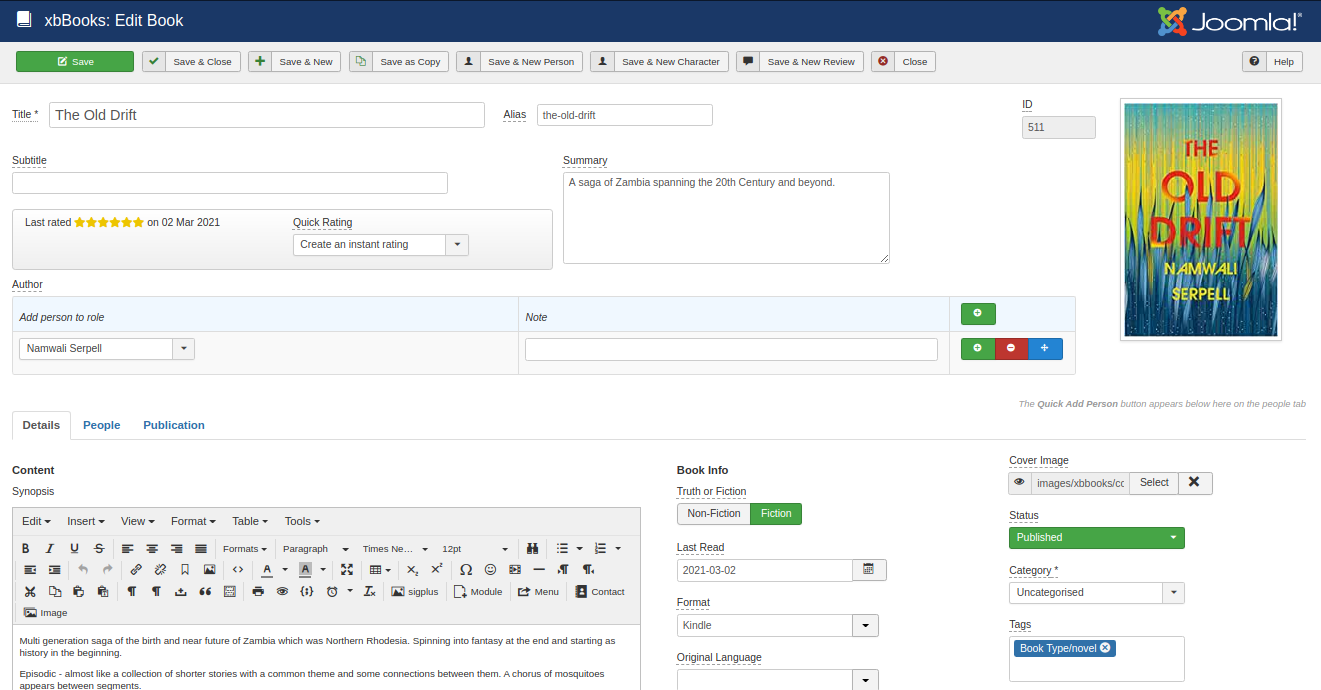
- Reviews List
- New/Edit Review
- People List
- New/Edit Person
- Characters List
- New Edit Character
- Category Counts
- Category Details
- Tag Counts
- Tag Details
- Data Management
- Options

